Best MacBook for Architecture Students: Whether you’re learning architectural model-making or design, you’ll need the best computer for architects to visualize your vision in your mind. A Macbook is a popular choice – the good looks, performance, and synergy with creative software make it a go-to for creatives. But all MacBooks are not made equal, and that is particularly true for the latest models when it comes to running architecture programs like AutoCAD, Rhino, SketchUp, and Adobe Creative Suite.
A drawback architecture students will want to consider is that some of the industry standard software (Revit) won’t work natively on a Mac, so you’ll need to use something like Boot Camp, Parallels Desktop, etc to workaround that issue. In this blog post, I’m going to spill the beans on the top 4 best choices for a MacBook for architecture students in 2025 with a focus on performance, compatibility, portability, and value.
Read: Top 5 Best Laptops for AutoCAD Under ₹60,000?
Key Considerations for MacBook for Architecture Students:
Before diving into the MacBook lineup, we should understand what an architecture student could need. Architecture programs often require:
- High Processing Powers: Programs such as Rhino, Lumion, and Adobe Photoshop require high CPU and GPU outputs for both rendering and 3-D modeling.
- Lots of RAM: 16GB is the floor here, 32GB or more is best if you will be multitasking and working with large project files.
- Storage: Big files mean you need lots of storage – a minimum of 512GB, but 1TB or more is better, especially since you can’t easily add capacity after you buy.
- Display Quality: When seeing is believing, color accuracy and high resolution are requirements for your display.
- Portability: Students tend to go back and forth between classes, studios, and home, so a lightweight and resilient laptop is a bonus.
- Software Support: A lot of architecture software is Windows-only (e.g., Revit, 3ds Max), so you will have to use virtualization software or boot into Windows on your Mac.
- Battery Life: The battery is your best friend on the road and in the studio; try it for hours on end.
Taking all of the above into consideration, here are the best MacBook for architecture students in 2025.
Top MacBook for Architecture Students Recommendations
1. MacBook Pro 16-inch (M4 Pro/M4 Max)
- SUPERCHARGED BY M4 PRO OR M4 MAX — The 16″ MacBook Pro with the M4 Pro or M4 Max chip gives you outrageous performance i…
- CHAMPION CHIPS — The M4 Pro chip blazes through demanding tasks like compiling millions of lines of code. M4 Max can han…
- BUILT FOR APPLE INTELLIGENCE — Apple Intelligence is the personal intelligence system that helps you write, express your…
The MacBook Pro 16-inch with M4 Pro or M4 Max is the top choice for architecture students who need uncompromising power and a large, high-quality display. This model is designed for professionals and students tackling demanding workflows, making it ideal for rendering complex 3D models and multitasking across multiple design applications.
- Performance: The M4 Pro (14-core CPU, up to 20-core GPU) and M4 Max (16-core CPU, up to 40-core GPU) chips offer exceptional performance for architecture software like Rhino, SketchUp, and Adobe Creative Suite. The M4 Max, in particular, supports advanced GPU features like ray tracing and mesh shading, which are beneficial for rendering in programs like Lumion or Enscape.
- RAM and Storage: Configurations start at 16GB of unified memory, with options up to 64GB (M4 Pro) or 128GB (M4 Max). Storage options range from 512GB to 8TB, ensuring ample space for large project files.
- Display: The 16-inch Liquid Retina XDR display (3456 x 2234 resolution, up to 1,000 nits brightness with nano-texture option) provides stunning color accuracy and detail, critical for visualizing architectural designs. The nano-texture display reduces glare, making it ideal for outdoor or brightly lit studio work.
- Software Compatibility: While Revit and some other architecture programs are not natively supported on macOS, the MacBook Pro’s power allows it to run Parallels Desktop or Boot Camp effectively for Windows-based applications. The M4 chips’ improved performance with virtualization software makes this less of a bottleneck compared to older models.
- Portability: Weighing around 4.7 pounds, it’s heavier than the MacBook Air but still portable for a 16-inch laptop. Its robust aluminum chassis ensures durability for daily commutes.
- Battery Life: Up to 22 hours of battery life ensures you can work through long studio sessions without needing a recharge.
- Ports: Three Thunderbolt 5 USB-C ports, an HDMI port, an SD card slot, a headphone jack, and MagSafe charging provide excellent connectivity for external monitors, storage devices, and other peripherals.
- Price: Starting at $1,999 for the M4 Pro and higher for the M4 Max, it’s a premium investment but justifiable for students needing top-tier performance. Apple’s Education Store offers discounts of $100–$200 for students.
Best For: Upper-level architecture students or those working on complex 3D modeling, rendering, and visualization projects who need the best performance and display quality.
2. MacBook Pro 14-inch (M4/M4 Pro)
- SUPERCHARGED BY M4 — The 14″ MacBook Pro with M4 chip gives you spectacular performance in a powerhouse laptop built for…
- CHAMPION CHIP — The M4 chip brings spectacular speed and capability to blaze through everyday activities and multitask a…
- BUILT FOR APPLE INTELLIGENCE — Apple Intelligence is the personal intelligence system that helps you write, express your…
The MacBook Pro 14-inch with M4 or M4 Pro is a more portable alternative to the 16-inch model, offering a balance of power, size, and affordability. It’s an excellent choice for students who need robust performance but prefer a lighter laptop.
- Performance: The base M4 chip (10-core CPU, 10-core GPU) is sufficient for most architecture software, while the M4 Pro offers enhanced performance for more demanding tasks. It handles Rhino, SketchUp, and Photoshop well, though it’s slightly less powerful than the 16-inch model for intensive rendering.
- RAM and Storage: Starts with 16GB of unified memory (upgradable to 32GB or 64GB with M4 Pro) and 512GB of storage (up to 4TB). This is adequate for most student projects but may require external storage for larger files.
- Display: The 14.2-inch Liquid Retina XDR display (3024 x 1964 resolution) is slightly smaller but still offers excellent color accuracy and brightness (up to 1,000 nits with nano-texture option).
- Software Compatibility: Like the 16-inch model, it supports Parallels Desktop or Boot Camp for running Windows-only software like Revit, with solid performance thanks to the M4 chip’s efficiency.
- Portability: At approximately 3.4 pounds, it’s significantly lighter than the 16-inch model, making it easier to carry to classes and studios.
- Battery Life: Offers up to 24 hours of battery life, ideal for all-day use.
- Ports: Includes three Thunderbolt 5 USB-C ports, HDMI, SD card slot, headphone jack, and MagSafe charging, matching the 16-inch model’s connectivity.
- Price: Starting at $1,599, it’s more affordable than the 16-inch model, with student discounts available through Apple’s Education Store.
Best For: First- or second-year architecture students who need a powerful yet portable laptop and don’t require the larger display or maximum GPU performance.
3. MacBook Air 15-inch (M4)
- SPEED OF LIGHTNESS — MacBook Air with the M4 chip lets you blaze through work and play. With Apple Intelligence,* up to …
- SUPERCHARGED BY M4 — The Apple M4 chip brings even more speed and fluidity to everything you do, like working between mu…
- BUILT FOR APPLE INTELLIGENCE — Apple Intelligence is the personal intelligence system that helps you write, express your…
The MacBook Air 15-inch with M4 is a lightweight, budget-friendly option for architecture students with less intensive workloads or those who prioritize portability. It’s suitable for early-year students using macOS-compatible software like SketchUp, ArchiCAD, or Vectorworks.
- Performance: The M4 chip (10-core CPU, 10-core GPU) provides strong performance for lighter architecture tasks, such as 2D drafting and basic 3D modeling. However, it lacks a cooling fan, so it may throttle during prolonged rendering tasks.
- RAM and Storage: Starts at 16GB of unified memory (upgradable to 32GB) and 256GB of storage (up to 2TB). For architecture students, upgrading to at least 512GB of storage is recommended.
- Display: The 15.3-inch Liquid Retina display (2880 x 1864 resolution) is bright and color-accurate but lacks the XDR technology and nano-texture option of the MacBook Pro, making it less ideal for detailed visualization.
- Software Compatibility: Can run macOS-compatible architecture software smoothly, but may struggle with Windows virtualization for Revit due to the lack of a fan. Students relying on macOS-native tools like ArchiCAD or Vectorworks will have fewer issues.
- Portability: At just 3.3 pounds, it’s the lightest large-screen option, perfect for students constantly on the move.
- Battery Life: Up to 15 hours of battery life, sufficient for a full day of classes and light work.
- Ports: Two Thunderbolt 4 USB-C ports, a headphone jack, and MagSafe charging. A USB-C hub may be needed for additional connectivity.
- Price: Starting at $1,199 (with student discounts bringing it closer to $1,099), it’s the most affordable large-screen MacBook.
Best For: First-year students or those with lighter workloads using macOS-compatible software who value portability and affordability.
4. MacBook Air 13-inch (M4)
- SPEED OF LIGHTNESS — MacBook Air with the M4 chip lets you blaze through work and play. With Apple Intelligence,* up to …
- SUPERCHARGED BY M4 — The Apple M4 chip brings even more speed and fluidity to everything you do, like working between mu…
- BUILT FOR APPLE INTELLIGENCE — Apple Intelligence is the personal intelligence system that helps you write, express your…
The MacBook Air 13-inch with M4 is the most compact and budget-friendly option, suitable for first-year students or those with minimal performance needs. However, its smaller screen and limited power make it less ideal for advanced architecture tasks.
- Performance: The M4 chip (10-core CPU, 10-core GPU) handles basic architecture software like SketchUp and Photoshop but may struggle with complex 3D rendering or virtualization due to the fanless design.
- RAM and Storage: Starts at 16GB of unified memory (upgradable to 32GB) and 256GB of storage (up to 2TB). Upgrading to 512GB or 1TB is recommended for architecture students.
- Display: The 13.6-inch Liquid Retina display (2560 x 1664 resolution) is sharp but too small for comfortable use with CAD software or multitasking.
- Software Compatibility: Best for macOS-native software; running Windows via Parallels may lead to performance issues for demanding applications.
- Portability: At 2.7 pounds, it’s the lightest MacBook, ideal for portability.
- Battery Life: Up to 14.3 hours, adequate for daily use.
- Ports: Two Thunderbolt 4 USB-C ports, a headphone jack, and MagSafe charging, with limited connectivity compared to the Pro models.
- Price: Starting at $999 (or ~$899 with student discounts), it’s the cheapest MacBook option.
Best For: Budget-conscious first-year students using macOS-compatible software for basic drafting and design tasks.
Software Compatibility Challenges:
One of the most significant barriers for architecture students who own MacBooks is software compatibility. Some of these tools, including Revit and MicroStation, need Windows, leaving macOS users in the cold. However, there are workarounds:
- Parallels Desktop: Run Windows alongside macOS to give you access to Revit and all other Windows-specific software. The M4 Pro and M4 Max chips are better at dealing with virtualization than older generations, but they still might not be able to keep up with a native Windows laptop performance-wise.
- Boot Camp: This is for Intel-based MacBooks only (so not powered by M-series chips), and lets you dual-boot into Windows to achieve full performance, but you will need to reboot your computer to do so (it is the most inconvenient option).
- Cloud Solutions: Software such as Revit can be accessed using browser-based applications like Frame, provided you have a reliable internet connection.
- macOS-native alternatives: ArchiCAD, Vectorworks, SketchUp – These software tools work on macOS natively and are commonly used within architecture programs, especially in Europe.
Before you buy, check with your school or department to make sure you select the right product. If you need Revit or AutoCAD, then maybe you’ll be stuck with Parallels, perhaps a Windows laptop for real speed.
Why Choose a MacBook for Architecture Students?:
And yet, despite the compatibility issues, MacBooks still attract architecture students because:
- Build Quality: Solid build with single-piece aluminium body, lightweight (l485cag2), and can be carried easily; it is suitable for students.
- Battery Life: With Apple’s M-series chips, you’ll get amazing battery life that outlasts most Windows laptops.
- Display: Liquid Retina or XDR displays with stunning colors and resolution to design with.
- Ecosystem: Better compatibility with other Apple products like iPad and iPhone to boost productivity.
- Student Discounts: There are $100–$200 discounts through Apple’s Education Store that help make the MacBooks more affordable.
But if most of the programs that you use are Windows-exclusive, a premium Windows notebook, such as the ASUS ProArt P16 or Lenovo ThinkPad P16, may be better since there’s no need to install the OS and it comes with a discrete GPU to boot.
Recommendations by Year of Study:
- First-Year Students: The MacBook Air 13-inch or 15-inch (M4) is fine for such introductory classes that run OSX-compatible software such as SketchUp and ArchiCAD. Beginners will love it for its ease and cost.
- Year 2-3 Students: The MacBook Pro 14-inch (M4/M4 Pro) has a good mix of power and portability that will enable heavier requirements, such as running 3D modelling suites and light rendering.
- Upper-Level Students: The MacBook Pro 16-inch is the way to go for more advanced users working on more complex projects, including rendering and visualization, particularly if using Parallels for Windows software.
Conclusion:
The best MacBook for architecture students in 2025 comes down to your needs, budget, and software. The MacBook Pro 16-inch with the M4 Pro or M4 Max is the best model for the most performance, best-looking display, and ability to do intense work, so if you’re an upper-level student, this one’s for you. And for those who want power and portability in one, the MacBook Pro 14-inch (M4/M4 Pro) is a great all-rounder.
There is also a cheaper option, especially for budget and first-year students, in the form of the MacBook Air ( 15-inch as well as 13-inch with M4), but these are ideal for lighter workloads and software compatible with macOS. Check the software requirements for your program and consider workarounds, including Parallels Desktop for Windows-only apps. With Apple’s Education Store markdowns, investing in a MacBook could stretch to 2025 and still support your architecture studies.
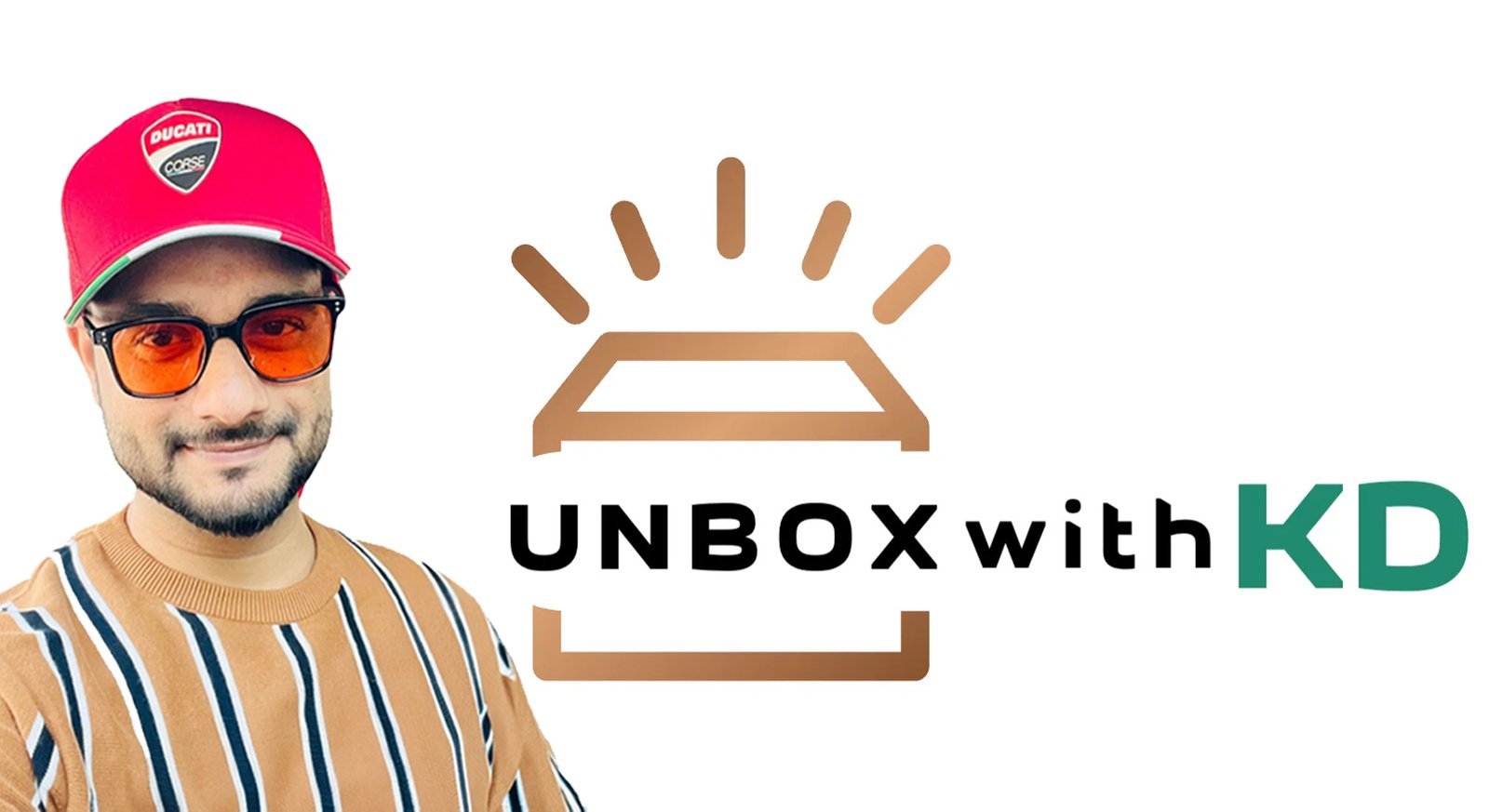





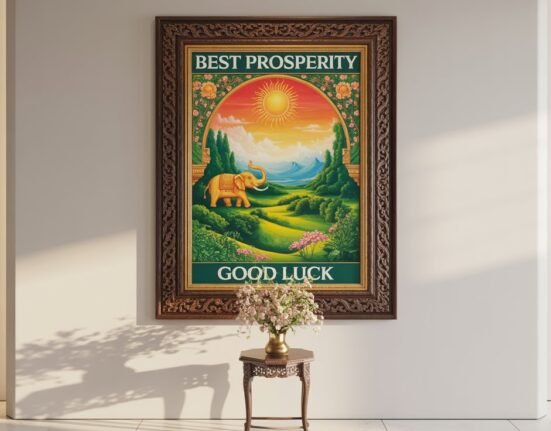











Leave feedback about this