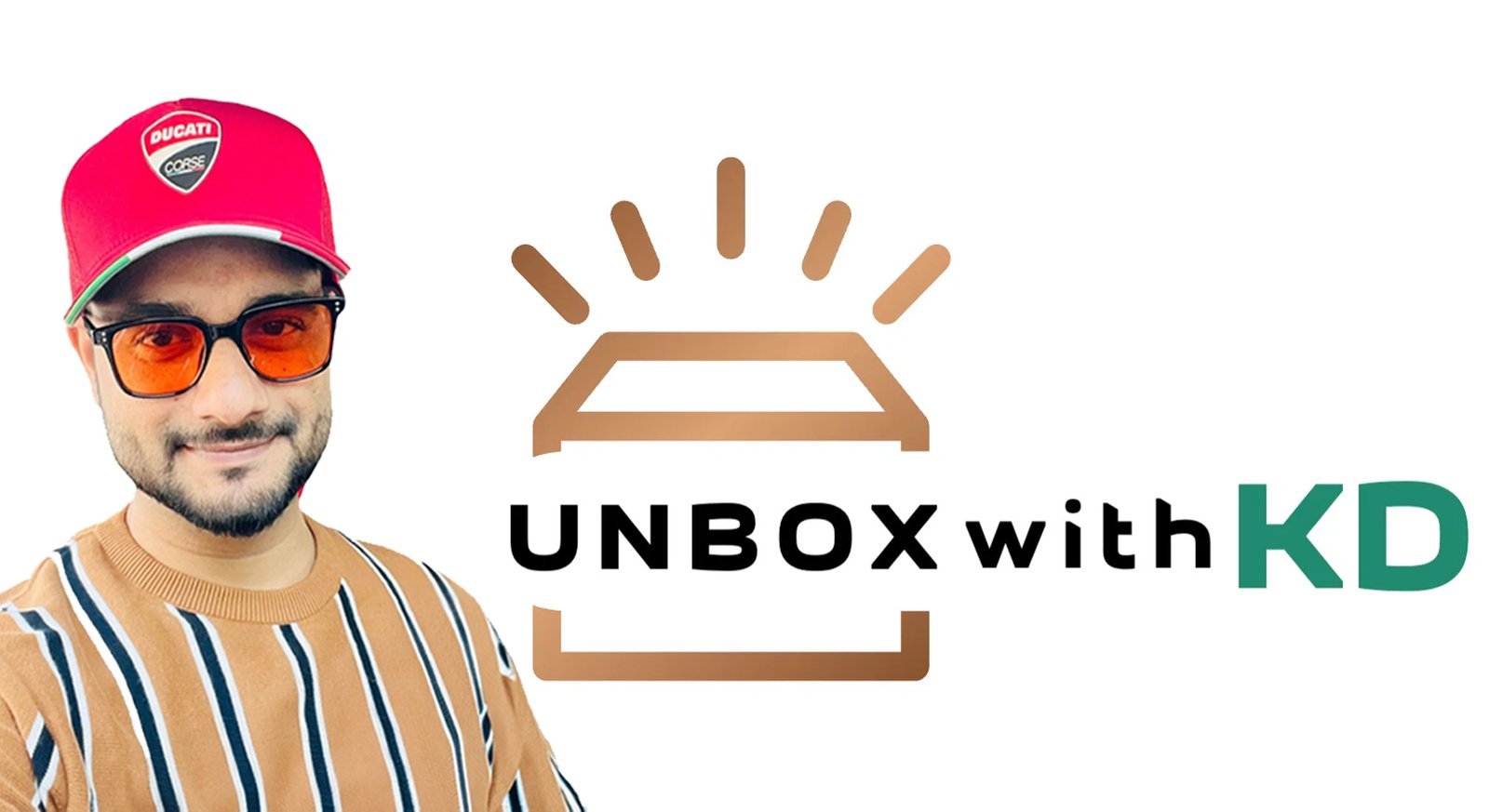Best Portable Hard Drives for MacBook Pro: As a MacBook Pro owner, you are well familiar with the value of decent storage. Anyone, no matter if you are a creative soul professionally editing videos in 4K, an ordinary student dealing with the large flow of all sorts of data, or just a person who wants to keep everything backed up safely, could benefit immensely from having the best portable hard drive.
We have considered speed, storage capacity, and other factors to look at the best options in 2025 that are fast, have large storage capacity, are portable, and are compatible with macOS.
Read: Best Wireless Mouse for MacBook Air in 2025
Best Portable Hard Drives For MacBook Pro 2025:
1. Samsung T7 Shield SSD – Best for Speed & Durability
- GO THE DISTANCE: Withstand whatever adventure with the wildly reliable T7 Shield; It’s designed for the elements with wa…
- YOUR CONTENT CAPTURED: Take on the project, then transfer all your heavy files within seconds with the USB 3.2 Gen 2 Por…
- SHARE IDEAS IN A FLASH: The T7 is embedded with PCIe NVME technology that brings you fast read and write speeds up to 1,…
- Type: SSD
- Capacity: 500GB, 1TB, 2TB
- Highlights: Shock-resistant, IP65 water and dust resistance, up to 1,050 MB/s read speed.
- Why It’s Great for MacBook Pro: Perfect for video editors and creatives who need fast, rugged storage.
2. SanDisk Extreme Portable SSD V2 – Best for On-the-Go Creators
- Get NVMe solid state performance with up to 1050MB/s read and 1000MB/s write speeds in a portable, high-capacity drive t…
- Up to three-meter drop protection and IP65 water and dust resistance mean this tough drive can take a beating
- Help keep private content private with the included password protection featuring 256‐bit AES hardware encryption plus E…
- Type: SSD
- Capacity: 500GB to 4TB
- Highlights: Compact, IP55 water/dust resistance, read speeds up to 1,050 MB/s.
- Why It’s Great: Small enough to fit in your pocket, ideal for travel photographers and videographers.
3. LaCie Rugged USB-C – Best for Harsh Conditions
- Quickly and easily connect to the latest Windows and Mac computers with Rugged’s reversible USB-C cable, or legacy compu…
- Enjoy fast USB-C 5Gb/s file transfers, backups, and image browsing
- Confidently tackle any terrain with drop, crush, and rain resistance
- Type: HDD/SSD options
- Capacity: 1TB to 5TB (HDD) or up to 2TB (SSD)
- Highlights: Iconic orange bumper, drop resistance, USB-C compatibility.
- Why It’s Great: Rugged build for fieldwork, comes with Adobe Creative Cloud trial.
4. WD My Passport for Mac – Best Budget Option
- Time Machine ready
- USB-C ready and USB-A compatible
- 256-bit AES hardware encryption
- Type: HDD
- Capacity: 1TB to 5TB
- Highlights: Pre-formatted for Mac, built-in backup software, and password protection.
- Why It’s Great: Affordable and reliable for everyday MacBook Pro users.
5. G-Drive Mobile Pro SSD – Best for Thunderbolt 3 Performance
- Get NVMe solid state performance with up to 1050MB/s read and 1000MB/s write speeds in a portable, high-capacity drive t…
- Up to three-meter drop protection and IP65 water and dust resistance mean this tough drive can take a beating
- Help keep private content private with the included password protection featuring 256‐bit AES hardware encryption plus E…
- Type: SSD
- Capacity: 500GB to 2TB
- Highlights: Transfer speeds up to 2,800 MB/s, designed for high-end Mac workflows.
- Why It’s Great: Lightning-fast performance for professional video and 3D rendering projects.
Why You Need a Portable Hard Drives for MacBook Pro:
But before we go into what the best options are, you need to understand why a portable hard drive is necessary for someone using a MacBook Pro.
- More storage: Perfect for movies, full HD project files, and photo backup
- Back Up Data: Safeguards against accidental loss via Time Machine or a similar backup tool.
- Portability: Easy to understand and portable. Carry it with you; it’s ideal for work while traveling.
- Various Storage Capacity — Some drives can be written near or at real-time, providing fast transfer speeds for editing directly from the drive.
Key Factors to Consider for Portable Hard Drives for MacBook Pro
Here are the factors you should keep in mind while you choose a portable hard drives for MacBook Pro:
1- Storage Capacity:
- We still think that 1TB to 4TB is the sweet spot for most people, but power users could go as high as 5TB or more.
2- Speed:
- HDD (Hard Disk Drive) — Low cost but slow speed, the right decision for backup.
- SSD (Solid State Drive) — Faster, lasts longer and is perfect for editing large files.
4- Connectivity:
- Fastest drives for MacBook Pro—Any drive with USB-C or Thunderbolt 3/4.
5- Durability:
- Consider drives that are shockproof and water-resistant if you travel often.
6- macOS Compatibility:
- Some drives will be pre-formatted for macOS, but others may need to be reformatted.
Tips for Using a Portable Hard Drives with MacBook Pro:
- Use Time Machine for automatic backups.
- Format the drive as APFS or Mac OS Extended for best compatibility.
- Keep your drive updated with the latest firmware for performance improvements.
- Safely eject before disconnecting to avoid data corruption.
Conclusion:
Choosing the best portable hard drives for MacBook Pro comes down to your storage needs, budget, and intended use.
- For speed and ruggedness → Go for Samsung T7 Shield or SanDisk Extreme Portable SSD V2.
- For budget-friendly backups → WD My Passport for Mac is a solid choice.
- For professionals needing ultimate performance → G-Drive Mobile Pro SSD with Thunderbolt 3 is unbeatable.
Investing in a quality portable hard drive ensures your data is safe, accessible, and ready whenever you need it — whether you’re editing massive video files, storing important documents, or backing up your MacBook Pro.