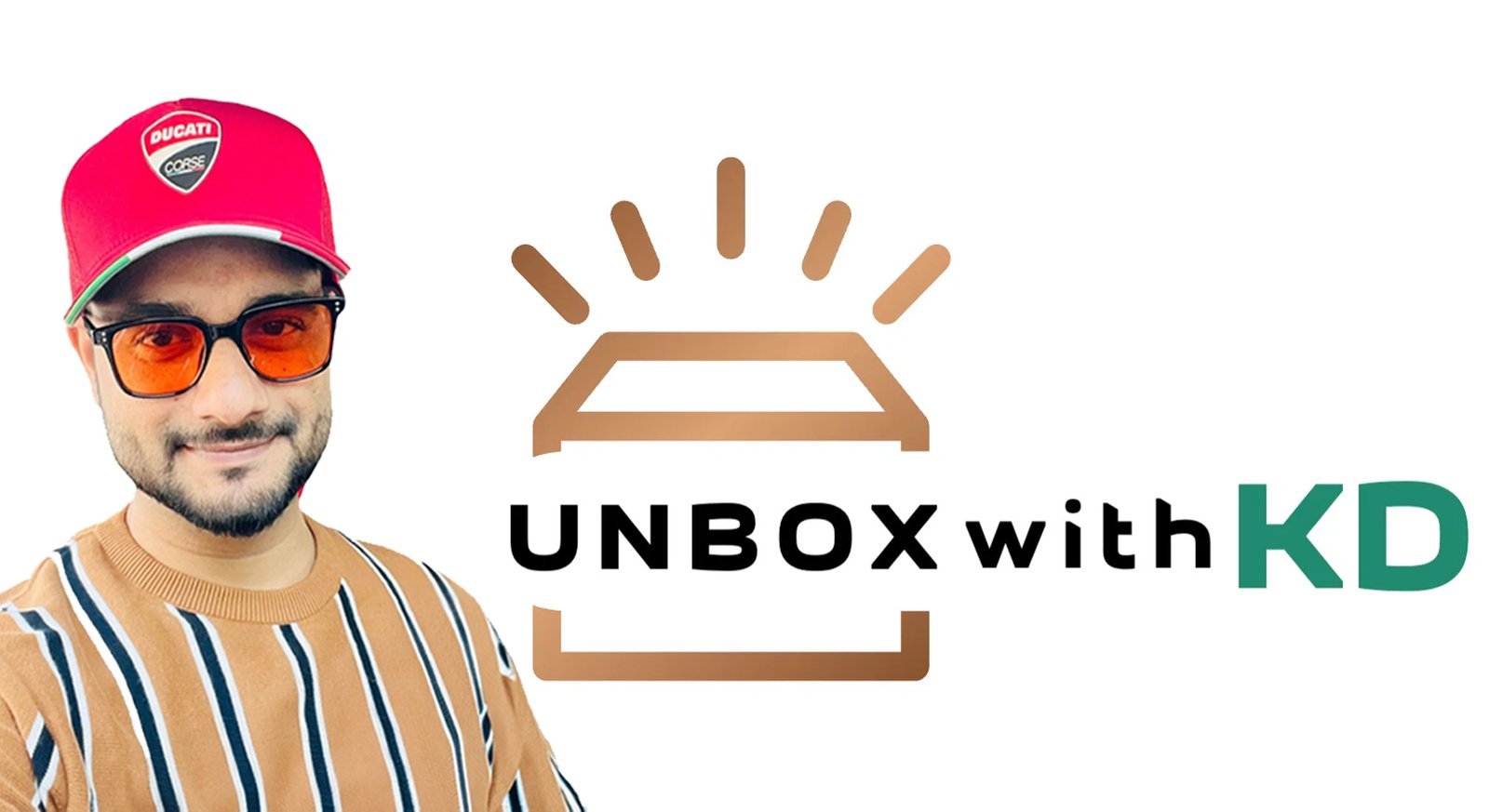Laptops have become a necessity today, especially for programmers, but in 2025, it feels terrifying with a budget of ₹60,000 to find a laptop for Programming: to your needs. Whether you’re a student exploring coding, a freelancer focusing on web development, or a professional managing lightweight software projects, the specifications on your laptop should balance performance, portability, and price. This guide will provide you with the right things to look for, recommend the best options available in India in April 2025, and help you pick without burning a hole in your pocket.
Read: How to Choose the Best Budget Laptop for Graphic Design?
Why You Need to Choose the Right Laptop for Programming:
Programming isn’t only about writing code, it’s about running development environments, testing applications, and sometimes even handling several tools at a time. A lousy laptop can also slow you down with laggy performance, inadequate memory or just a bad typing experience. You aren’t likely to get a capable machine for anything above the 60,000 mark, but if the coding you do is not resource intensive — web development, Python scripting, even small machine learning workloads— there are some reliable representatives out there within the 60,000 range.
The idea is to focus on the specs that are most important for programming—processor power, RAM, storage, and a comfortable keyboard—and keep the costs low. We can take it step by step.
Specifications You Need in a Budget Laptop for Programming
1- Processor: The Brain of Your Machine —
The processor is what your machine uses to perform most of the tasks you need. The processor controls how quickly your laptop can compile code, run virtual machines or multitask. With a budget of ₹60,000, your target should at least be an Intel Core i5 (12th or 13th Gen) or an AMD Ryzen 5 (5000 or 7000 series) in 2025. These mid-range processors provide solid performance for coding without breaking into the premium price bracket. Skip out on last-gen chips (like 11th Gen Intel or Ryzen 4000) unless the deal is a steal—the newer chips are faster and far more efficient, as well as more future-proof.
Why It Matters: A decent processor means running Integrated Development Environments (IDEs) such as Visual Studio Code, PyCharm, or IntelliJ IDEA without any glitches.
2- RAM: Multitasking Made Easy:
If your budget permits, 16GB is perfect, but in 2025 even 8GB of RAM is the minimum for programming. “More RAM allows you to open multiple applications—your IDE, a browser with 20 tabs open, and a local server—without delay. You can find 8GB in many laptops under ₹60,000 but 16GB and upgradable slots are a plus.
Why It’s Important: A lack of RAM results in slow performance, most notably during debugging or with large codebases.
3. Storage: SSDs Are Non-Negotiable:
Always: Select a 512GB SSD instead of an HDD. Solid-state drives (SSDs) offer faster boot-up times, faster file access and a snappier experience overall — critical for loading up projects and running software. And while 256GB SSDs are standard in this price bracket, they get full quickly when filled with code libraries, tools, and personal files.
Why It’s Important: Fast storage boosts productivity and cuts the wait times during development.
4. Display: Comfort for Long Coding Sessions:
The comfort becomes essential when you are typing for a long time.
Full HD (1920×1080), 15.6” display is included and recommended for the program. It provides sufficient screen real estate to display code, documentation, and terminal windows next to each other. An anti-glare coating is used to combat eye strain in long hours. Smaller 14-inch screens are acceptable if portability is your priority, but ditch screens lower than 1080p resolution.
Why It Matters: A cleaner, more spacious display is easier to read and less fatiguing.
5. Keyboard and Build Quality:
Given that we’ll be typing many lines of code, a nice, tactile keyboard is critical. Late-night sessions are aided by the back-lighting. Also, look for ones that are built solid — plastic chassis is the norm below ₹60,000, but a few laptops do come with metal finishes for robustness.
Why It’s Important: A bad keyboard can slow your typing speed and cause pain in your hands over time.
6. Battery Life: Code On the Go:
Look for at least 6-8 hours of battery life. Programming on the go — be it at a café or at college — demands a laptop that isn’t chained to a power outlet. Budget laptops often skimp on battery, so check user reviews for real-world battery life.
Why It Counts: Longer battery life for long, uninterrupted coding sessions.
7. Operating System: Flexibility Is Key:
Most low-end laptops run Windows 11 Home, which is pretty convenient for programming with WSL2 (Windows Subsystem for Linux) support. If you like Linux for its lightweight and developer-friendly nature, make sure the laptop supports easy installation. There’s no macOS for under ₹60,000 either, considering Apple’s pricing puts its cheapest MacBooks at well above that number.
Why It Matters: The OS should be compatible with the development tools and workflow that you prefer.
Top Budget Laptops for Programming Under ₹60,000 in 2025:
Based on market trends and available options as of April 2025, here are some standout laptops that meet programming needs within your budget. Prices may vary slightly depending on sales or availability in India.
1. ASUS Vivobook 16X (K3605ZF-RP258WS)
- Processor : Intel Core i5-12500H Processor 2.5 GHz (18M Cache, up to 4.5 GHz, 4P+8E cores)
- Display : 16.0-inch, FHD+ (1920 x 1200) 16:10 aspect ratio, 144Hz refresh rate, 300nits Brightness | Keyboard : Backlit …
- Graphics : NVIDIA GeForce RTX 2050
- Specs: Intel Core i5-12500H, 16GB RAM, 512GB SSD, 15.6-inch FHD display, Windows 11 Home
- Price: ~₹59,990
- Why Choose It: The 12th Gen H-series processor delivers high performance for compiling code and multitasking. With 16GB RAM and a spacious SSD, it’s a steal at this price. The keyboard is comfortable, though battery life (around 6 hours) is average.
- Best For: Programmers needing power and memory on a budget.
2. Lenovo IdeaPad Slim 3 (82RK0085IN)
- Processor: 12th Gen Intel i5-1235U | Speed: 10 Cores (2P + 8E) (P-core 1.3 / 4.4GHz | E-core 0.9 / 3.3GHz), 12 Threads |…
- Design: 4 Side Narrow Bezel | 1.99 cm Thin and 1.63 kg Light || Battery Life: 45Wh | Upto 6 Hours | Rapid Charge (2 hour…
- Smart Learning Features : Lenovo Aware | Whisper Voice | Eye Care;Ports: 1x USB-A 2 | 1x USB-A 3.2 Gen 1 | 1x USB-C 3.2 …
- Specs: Intel Core i5-12450H, 8GB RAM (upgradable), 512GB SSD, 15.6-inch FHD display, Windows 11 Home
- Price: ~₹55,000
- Why Choose It: A solid all-rounder with a fast processor and upgradable RAM. Its lightweight design (1.6 kg) and anti-glare display make it great for portability and long coding sessions. Battery life is decent at 7 hours.
- Best For: Students and beginners who might upgrade later.
3. HP 15s (fq5328TU)
- 【10-core 12th Gen Intel Core i5-1235U】Unleash your productivity with this high-performing processor. With 12 threads and…
- 【Intel Iris Xe graphics】Experience captivating visuals and high-quality performance with integrated Intel Iris Xe graphi…
- 【Enhanced memory and storage】With 16GB DDR4-3200 MHz RAM, and a 512 GB PCIe NVMe M.2 SSD, experience rapid loading and a…
- Specs: Intel Core i5-1235U, 8GB RAM, 512GB SSD, 15.6-inch FHD display, Windows 11 Home
- Price: ~₹54,000
- Why Choose It: This HP model offers a reliable i5 processor and a crisp display with an anti-glare coating. The backlit keyboard is a bonus for night owls, though RAM isn’t upgradable in some variants.
- Best For: Coders who value display quality and typing comfort.
4. Acer Aspire 5 (A515-58M)
- Powerful Productivity: Latest 13th Generation Intel Core i5-1334U Processor delivers unmatched speed and intelligence, e…
- Visibly Stunning: Experience sharp details and crisp colors on the 15.6″ Full HD display, 16:9 aspect ratio, ultra-slim …
- Internal Specifications: RAM – 16 GB of Dual-channel DDR4; Storage – 512 GB SSD Gen3 NVMe solid-state drive storage (exp…
- Specs: Intel Core i5-1335U, 8GB RAM (upgradable), 512GB SSD, 15.6-inch FHD display, Windows 11 Home
- Price: ~₹57,000
- Why Choose It: The 13th Gen Intel processor provides excellent efficiency, and the upgradable RAM offers flexibility. It’s lightweight (1.7 kg) with a sturdy build, though the battery lasts around 6 hours.
- Best For: Developers seeking future-proofing on a budget.
5. Dell Inspiron 15 (3530)
- Processor: i5-1334U, up to 4.60 GHz (12MB, 10 Cores)
- RAM & Storage: 16 GB: 2 x 8 GB, DDR4, 2666 MT/s + 1TB SSD
- Display: 15.6″ FHD WVA AG 120Hz 250 nits Narrow Border & Graphics: Intel Iris Xe Graphics
- Specs: Intel Core i5-1235U, 8GB RAM, 512GB SSD, 15.6-inch FHD 120Hz display, Windows 11 Home
- Price: ~₹58,500
- Why Choose It: The 120Hz display is a rare perk in this price range, offering smoother visuals for scrolling through code. Performance is solid, but the plastic build feels less premium.
- Best For: Programmers who prioritize screen fluidity.
Tips to Maximize Your Budget:
- Seek out Discounts: During sales on e-commerce sites like Amazon India, Flipkart or on the official websites of the brands (summer sales for example in April 2025), you may find discounts that bring higher-spec models within ₹60,000.
- Think About Upgradability: Laptops that accept additional RAM or storage slots allow you to start with 8GB (or even 4GB) and later upgrade to 16GB, which saves you money upfront.
- Read Reviews: Specs don’t tell the whole story—user reviews show real-world performance, battery life, and build quality.
- Don’t Downgrade Too Much: You likely don’t need a dedicated GPU for programming tasks unless you’re doing game dev or machine learning, so avoid gaming laptops to save money.
Common Pitfalls to Avoid:
- Cutting corners on RAM: Stick with 4GB in 2025 is like sticking with 640KB in 1984 — only 4GB is better at that time; don’t make concessions here, even if it seems like you’re getting a special deal.
- Neglecting Build Quality: If you’re going to be coding for years to come, you don’t want a flimsy laptop.
- Insufficient Ports: Make sure the laptop has adequate USB ports and an HDMI for external monitors or peripherals.
- Unwisely Getting Caught up in the Brand Hype: Pay more attention to the specs than to brand names—you can get better value from lesser-known models.
Conclusion:
The ultimate Laptop for Programming under ₹60000 is a trade-off between power and simplicity. ASUS Vivobook 16X (Powerful processor + 16GB RAM) Lenovo IdeaPad Slim 3, HP 15s (Best value for portability + comfort) If display fluidity is your top priority, the Dell Inspiron 15 is a one-of-a-kind choice.
Your priorities—multitasking clout, battery, screen real estate—should be early in the equation. Then shop around, look for sales, and choose a laptop that suits your workflow. And just with the right choice, you’re going to have a loyal coding companion, helping you be productive even after draining your wallet. Happy coding in 2025!