Searching for a good midrange to high-end budget monitor that offers the best of both worlds with photo/video editing and gaming, while not breaking the bank? You’re in the right place.
It gets pretty confusing to pick the best of them under ₹10,000 in India — while some provide good color accuracy and smooth performance, most leave you wanting more. So we’ve tested and whittled down the best budget monitor of 2025, delivering fantastic visuals for both work and play.
Read: Best 4K Gaming Monitor for PS5 in 2025: Elevate Your Gaming Experience
What to Look for in a Budget Monitor
Before you buy, it’s smart to understand what really matters. Here are a few key points to consider
1- Panel Type (IPS > TN > VA)
- IPS panels offer better color accuracy and viewing angles — ideal for editing and media work.
- TN panels are faster but less colorful — good for competitive gamers.
- VA panels give you great contrast but slightly slower response times.
2- Refresh Rate
- If you’re into gaming, aim for at least 75Hz for smoother gameplay.
3- Resolution
- A Full HD (1920×1080) display is the sweet spot — sharp visuals without high GPU demand.
4- Ports & Connectivity
- Always check for HDMI, VGA, and Audio Out ports — they make life easier when connecting your laptop, desktop, or console.
Best Budget Monitor Under 10,000 in India
Here’s our carefully picked list of monitors that balance performance, display quality, and value.
1. LG 22MP68VQ-P 22-inch Full HD IPS Monitor
- IPS Full HD Display – At 1920×1080 resolution, LG’s Full HD IPS monitors feature vibrant color and visual clarity even a…
- 100Hz Refresh Rate & 5ms(GTG) – With a 100Hz refresh rate and 5ms(GTG) response time, on screen visuals are rendered cle…
- Built in Speakers – With two built-in speakers, your movies, shows, music and video conference calls will all sound as g…
Key Features:
- Screen Size: 21.5 inches
- Panel Type: IPS
- Resolution: Full HD (1920×1080)
- Refresh Rate: 75Hz
- Response Time: 5ms
- Ports: HDMI, VGA, DVI
- Features: Flicker Safe, Reader Mode, On-Screen Control
Why We Love It:
If you’re into creative work or light gaming, this LG monitor is a gem. Its IPS panel delivers rich colors, and the 75Hz refresh rate keeps motion smooth. Plus, the eye-comfort mode really helps if you spend long hours editing or streaming.
2. Acer HA220Q 21.5-inch Full HD IPS Ultra Slim Monitor
- 【Full HD】The Full HD resolution (1920 x 1080) with IPS Panel ensures a sharp and smooth gameplay experience, even at the…
- 【200Hz refresh rate】The incredible 200Hz refresh rate means that even when the action heats up, your gameplay will be sm…
- 【AMD FreeSync Premium】Enabling smooth gameplay, Eliminating screen tearing, Minimizing lag and latency I With FreeSync, …
Key Features:
- Screen Size: 21.5 inches
- Panel Type: IPS
- Resolution: 1920×1080
- Refresh Rate: 75Hz
- Response Time: 4ms
- Ports: HDMI, VGA
- Design: Ultra-slim frameless body
Why We Love It:
This Acer monitor looks stylish on any desk and performs great for both productivity and play. It’s flicker-free and has good brightness levels — perfect if you’re editing YouTube videos or gaming casually after work.
3. Samsung LF22T350FHWXXL 22-inch Borderless Monitor
- Samsung 27 Inch Flat IPS Display Monitor FHD 1,920 x 1,080 Resolution
- Aspect Ratio: 16:09 | 178°(H)/178°(V) Viewing Angle | 16.7 Million Color Support | 250 cd/㎡ Brightness (Typical) | 1,000…
- IPS Panel | 100Hz Refresh Rate | Game Mode | Eye Saver Mode & Less Screen Flickering | Super Slim Design
Key Features:
- Screen Size: 22 inches
- Panel Type: IPS
- Resolution: Full HD
- Refresh Rate: 75Hz
- Response Time: 5ms
- Ports: HDMI, D-sub
- Features: AMD FreeSync, Eye Saver Mode
Why We Love It:
Samsung’s displays are known for crisp contrast and vivid colors — and this model lives up to the hype. It’s a sleek, borderless screen that looks modern and performs smoothly for light gaming and creative editing.
4. Lenovo L22e-40 21.5-inch FHD Monitor
- Display: 21.5-inch FHD | IPS Panel | 75Hz Refresh Rate | WLED Backlit | Natural Low Blue Light
- Visual Experience: 16.7 Million Colours | 99% sRGB | Brightness: 250 nits | Anti-Glare
- Aspect Ratio: 16:9 | Viewing Angle: 178°/178° (Horizontal/Vertical)
Key Features:
- Panel Type: VA
- Resolution: 1920×1080
- Refresh Rate: 75Hz
- Brightness: 250 nits
- Ports: HDMI, VGA
- Features: Natural Low Blue Light
Why We Love It:
This Lenovo monitor is great for everyday tasks, Netflix, or basic editing. The VA panel gives deeper blacks, and the low blue light mode helps reduce eye strain if you work late nights — which, let’s be honest, most of us do!
5. Zebronics AC32FHD 24-inch Curved LED Monitor
- 31.5″ Full HD Curved display
- 100Hz Refresh Rate
- AMD FreeSync
Key Features:
- Screen Size: 24 inches (Curved)
- Resolution: Full HD (1920×1080)
- Refresh Rate: 75Hz
- Ports: HDMI, VGA
- Features: Built-in Speakers, Slim Bezel
Why We Love It:
If you’ve ever wanted that immersive curved display feel, this one’s for you. The larger 24-inch screen looks impressive, especially for gaming or watching movies. Built-in speakers are a nice touch too — not powerful, but handy.
Our Recommendation
If you’re still wondering which one to pick:
- For best color accuracy (editing): Go for LG 22MP68VQ-P
- For smooth gaming: Try Samsung LF22T350
- For best overall value: Pick Acer HA220Q
- For an immersive curved experience: Choose Zebronics AC32FHD
Each of these monitors has been tested for display quality, performance, and comfort — all without crossing that ₹10,000 mark.
Conclusion
So there you have it — the best budget monitor for editing and gaming under ₹10,000 in India (2025). Whether you’re a budding content creator, casual gamer, or someone who just wants better visuals for everyday use, these monitors deliver excellent value.
If you often switch between Photoshop and Valorant or edit your next YouTube video, these displays will serve you well. Hope this list helps you find your next affordable monitor setup.
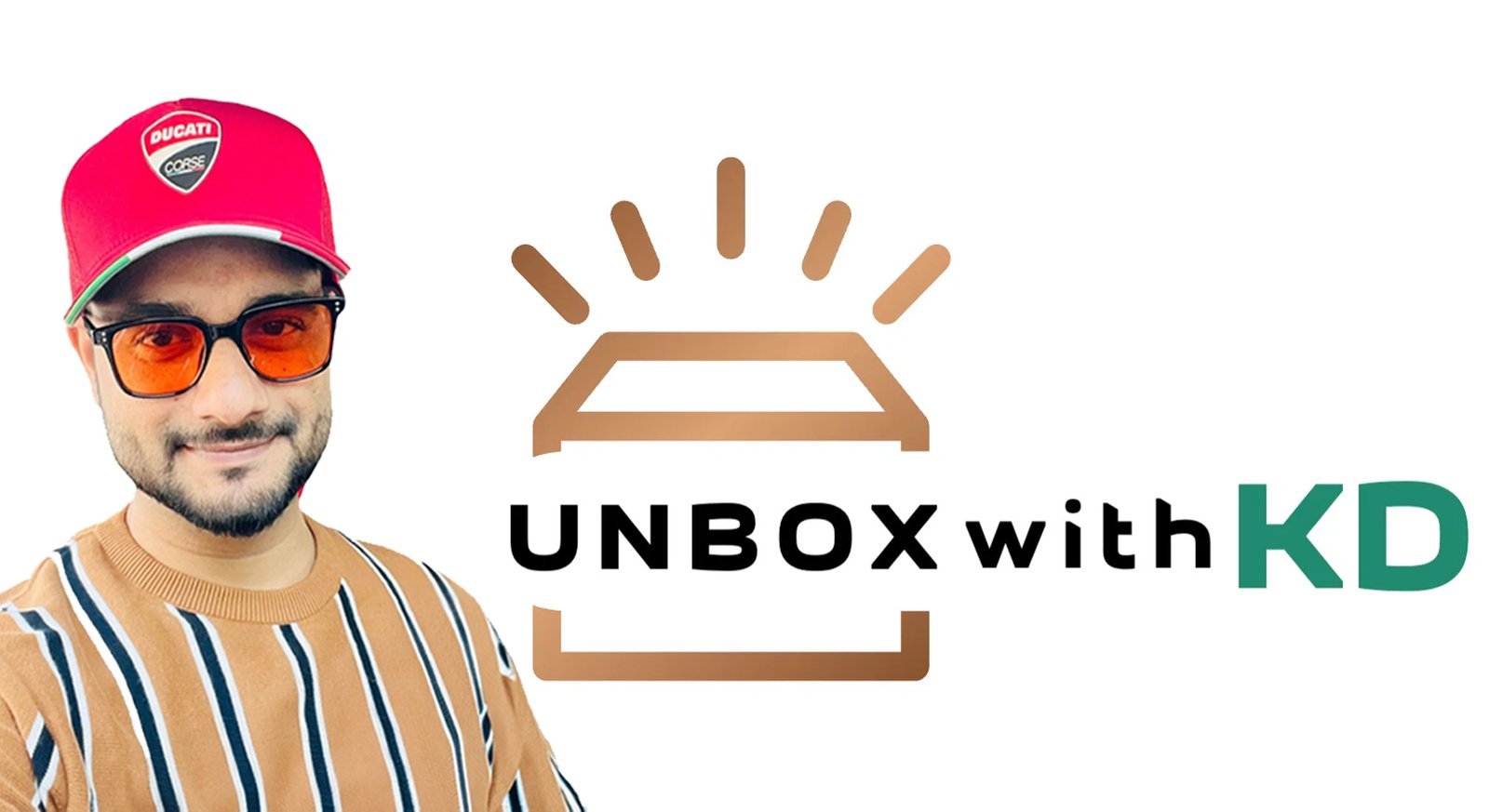












Leave feedback about this