Discover how to turn your DSLR Camera into an HD webcam perfect for gaming, YouTube videos, Skype chats, and more in a few minutes! Explore the must-have components needed with this simple video guide. Learn everything from unboxing, setup review, and demo using the PiBox Video Capture card in this video.
Using a DSLR camera as a webcam can significantly improve your video quality for gaming or streaming. However, the process differs slightly between Mac and Windows. Here’s a breakdown for both:
Additional tips:
- Ensure your DSLR is set to “Live View” or “Movie” mode before connecting it to the capture card.
- Use a tripod or camera mount for stability, especially during gameplay.
- Adjust the lighting in your environment to avoid graininess or washed-out footage.
- Check your computer’s specifications to ensure it can handle the processing power required for high-resolution video capture.
By following these steps, you can easily transform your DSLR camera into a high-quality webcam for your gaming or streaming needs on both Mac and Windows. Remember to choose the capture card and software that best suits your budget and technical requirements, and enjoy the enhanced video quality that your DSLR can provide.
How to Use DSLR Camera as Webcam on Mac
To ensure all opinions are honest evaluations, we purchased this device ourselves – so your thoughts could be invaluable in improving it further. Any ideas? Feel free to share!











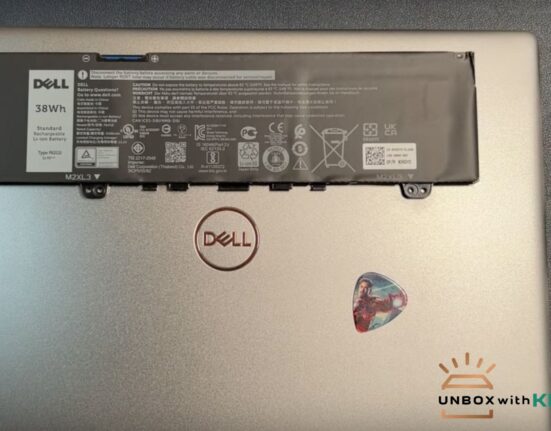
Leave feedback about this