The market seems to evolve slightly every single day; however, Epson remains at the forefront of home and office printer trends with its fantastic EcoTank range that offers long-life, high-yield ink tank models for cost effectiveness in running costs without a hit to quality. Printers are a need of every household, small business, and probably every student by 2025 who needs one now at an affordable rate — Epson Printers Under 15000. These are models that present good quality performance, versatility in different types of work, and other functionality for the convenience of users, like wireless connection ability and multifunction capabilities.
Read: 5 Best Colour Printer for Photo Printing Under 25000
Here are the top 5 Best Epson Printers Under 15000 in this price range that you will read about after a recent review, based on specifications and user feedback. When possible, we did our best only to include all-in-one models and to find printers that amped up print quality, speed, as well as long-term value. Prices are indicative only and may differ between retailers, but all have been verified as under ₹15,000 at the time of writing.
Best Epson Printers Under 15000 for Home & Office
1. Epson EcoTank L3250: The Versatile Wireless All-in-One:
- All-in-One Printer (Print, Scan, Copy)
- Economical and Eco-Friendly Heat Free technology.
- Low cost per page
For home and small office users, the Epson EcoTank L3250 offers excellent wireless printing capabilities. This multi-function inkjet printer has an MRP of ₹13,899. It has Epson’s Heat-Free Technology, which increases energy efficiency and decreases heat-induced problems over time.
Key features include:
- Print resolution: 5760 x 1440 dpi (color)
- Printing Speed: 10 ppm (Black), 5 ppm (Color)Print
- Connectivity: Wi-Fi and USB; Epson Smart Panel app for print phones and laptops.
- In-Box Page Yield: 4,500 pages (Black)& 7,500 pages (Colour); Cost per page – 7 paise (Black & White),19 paise (Colour)
- Full-bleed photo printing; spill-free ink refills.
Pros: Money-saving high Page yields, Wireless sharing for multiple devices, and a Small size that fits almost anywhere. It is eco-friendly, using low power, and supports various paper sizes like A4, Legal, etc.
Cons: Not the most efficient model for automatic duplex printing, so double-sided prints do require some manual flipping, and it can take slightly longer to install if you are not tech-savvy.
If you are looking for a more portable and less demanding model, this one may be the best choice, as it is well-suited for families with kids or remote workers.
2. Epson EcoTank L3252: Enhanced Wi-Fi for Modern Homes:
- All-in-One Printer (Print, Scan, Copy)
- Economical and Eco-Friendly Heat Free technology.
- Low cost per page
The Epson EcoTank L3252 is a near-identical sibling of the L3250, but has just that much more to offer in terms of app integration and build quality. Another typical all-in-one inkjet printer for regular use at home or in a small office.launched around ₹13,699.
Key features include:
- Print Resolution: 5760 x 1440 dpi (color and mono)
- Time to print: 33 ppm (mono draft) and 15 ppm (color draft)
- Connectivity: Wi-Fi, USB, and mobile direct printing.
- Page yield: Similar to the L3250, with thousands of pages under its high-capacity ink tanks
- Extra bonuses: Colour Flatbed scanner, 24-bit depth colour, No edge printing, and should be small for an MFD device.
Pros: Wireless printing from anywhere in the house, fast draft speeds for quick jobs, and consistent color reproduction with photos and documents. It is likewise celebrated to be one of the most affordable systems to run and bring back.
Cons: No automatic duplexing, and may not be capable of handling very heavy-duty commercial volumes like higher-end models.
Essentially, the L3252 is a faithful refresh of the device if you want it to play well with other tech products.
3. Epson EcoTank L3211: Budget-Friendly High-Volume Performer:
- All-in-One Printer (Print, Scan, Copy)
- Economical and Eco-Friendly Heat Free technology.
- Low maintenance cost with Remarkable Quality and Speed.
Coming in as a more affordable option, the Epson EcoTank L3211 costs around ₹11,699 and provides an amazing value proposition for people looking to save some cash. Perfect for students or home offices, this multi-function inkjet printer is an all-around competent performer with high-volume printing, particularly excelling in.
Key features include:
- Print resolution 5760 x 1440 dpi for colorful and clear images with text
- Printing Speed: 33/es (Fast forward) /15(Fast forwards speed).
- Connectivity: USB only (no Wi-Fi).
- Page yield: Large, high-capacity tanks that can churn out a lot more prints before needing to be refilled.
- Other features: Compatible with various paper sizes (A4, A5, envelopes), flatbed scanning, and borderless photo printing.
Pros: It efficiently manages high-volume tasks, yields high-resolution results for detailed outputs, and it fits ideally into tiny spaces. It is a highly affordable and capable paper handling.
Cons: No Wi-Fi means no wireless convenience, but that’s a minor inconvenience for many multi-device households.
Users looking for a reliable, low-cost printer that doesn’t mind a wired connection.
4. Epson EcoTank M1050: Efficient Mono Printing Specialist:
- LOW COST MONO PRINTS WITH HIGH PRODUCTIVITY
- 14999
- LOW COST MONO PRINTS WITH HIGH PRODUCTIVITY
For monochrome printing, the single-function Epson EcoTank M1050 is a great choice and priced between ₹12,757 -₹14,599 for your needs. While you’d be forgiven for misreading this as a laser in some listings, it’s Epson’s EcoTank ink tank printer range dressed up for the home office, with an emphasis on speedy and inexpensive mono outputs.
Key features include:
- Print resolution: 1200 x 2400 dpi (black).
- Maximum Printing: 18 ipm for mono [images per minute]
- Connectivity: Wireless and USB.
- Pages per minute: N/A | Color pages per minute: N/A | Print cost (per page): Monochrome 0.8p, color 1.45p | Paper capacity (sheets): 100-sheet input tray | Size/weight: 211 x 410 x458 mm /11kg
- Extras: Small size (375 x 179 x 347 mm) and low power consumption (12W).
Pros: Blazing-fast mono printing, wireless support for convenience, and durable build for office-like use. It’s ideal for text-heavy documents with minimal color needs.
Cons: Lacks color printing and multi-function features like scanning or copying, limiting its versatility.
Choose this if you’re focused on efficient, cost-effective black-and-white printing for business or educational purposes.
5. Epson EcoTank L3110: Reliable Entry-Level Multi-Function:
- All-in-One Printer (Print, Scan, Copy)
- Economical and Eco-Friendly Heat Free technology.
- Low maintenance cost with Remarkable Quality and Speed.
Concluding the list is another entry-level all-in-one printer, the Epson EcoTank L3110, which can be bought for roughly ₹11,349. It is a great starter model for beginners or light users who just want the basics without any bells and whistles.
Key features include:
- Resolution: 5760 x 1440 dpi (color).
- Speed Print: Up to 33 ppm (mono) and 15 ppm (color).
- Connectivity: USB.
- Page yields: High with built-in ink tanks.
- Added Benefits: All-in-one (printing, copying, and scanning), duplex-printing support, scan to USB & more.
Pros: Affordable entry point with good print quality, supports duplex for paper savings, and is easy to maintain. It’s compact and suitable for home education or hobby use.
Cons: No wireless connectivity, and it may be slower for large color jobs compared to newer models.
This printer is perfect for first-time buyers or those with minimal printing demands.
Conclusion
In 2025, the Best Epson Printers Under 15000 segment will have its emphasis on low-cost, high-yield printing that appeals to budget-conscious consumers. Whether you need wireless freedom like the L3250 or L3252, high-volume reliability from the L3211, mono efficiency with the M1050, or basic multi-functionality via the L3110, there’s an option to fit your needs. These printers not only save on ink but also promote sustainability through reduced waste. Before purchasing, check current prices on platforms like Amazon or Flipkart, and consider your specific requirements like Wi-Fi or color usage.
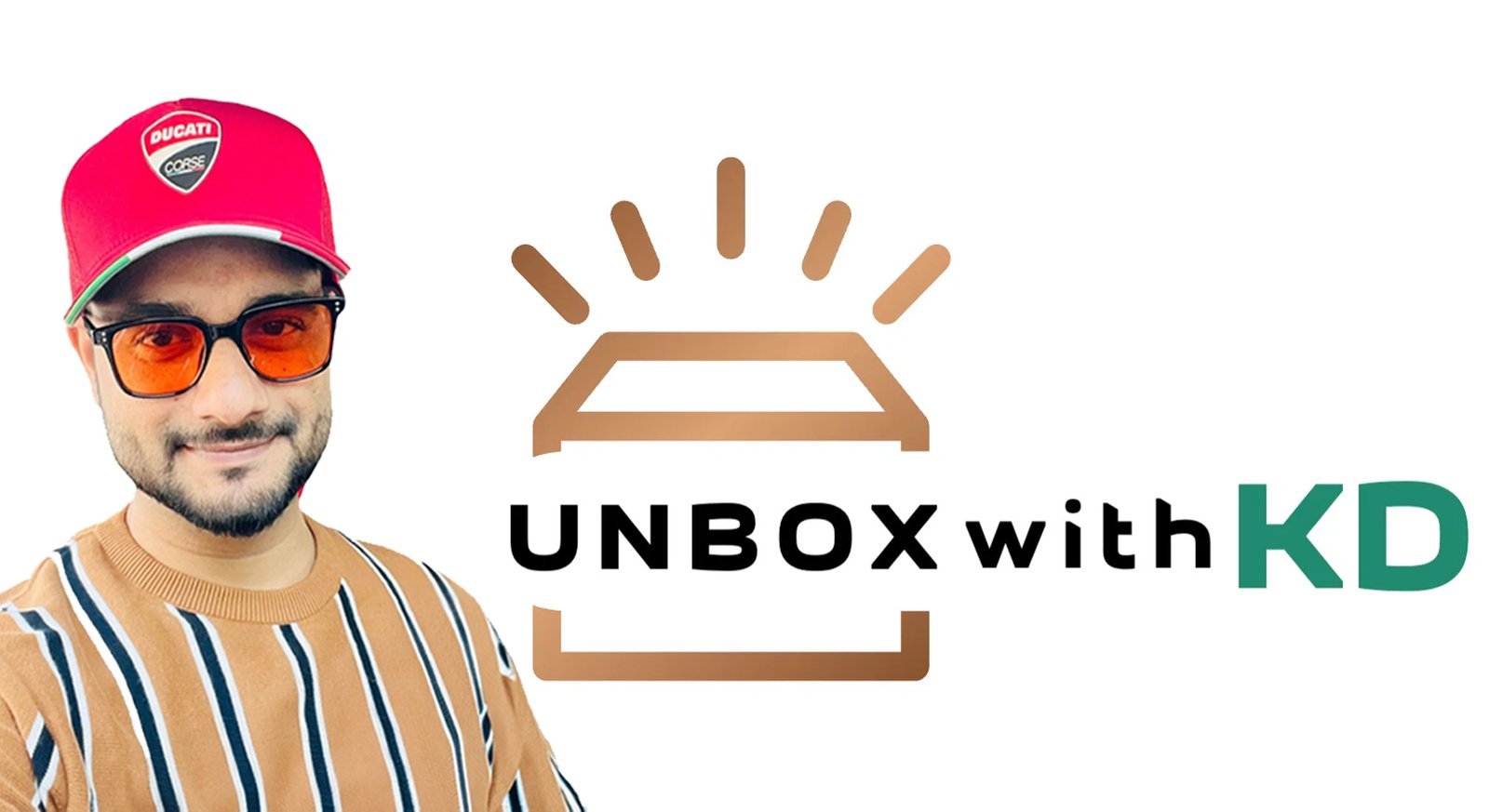





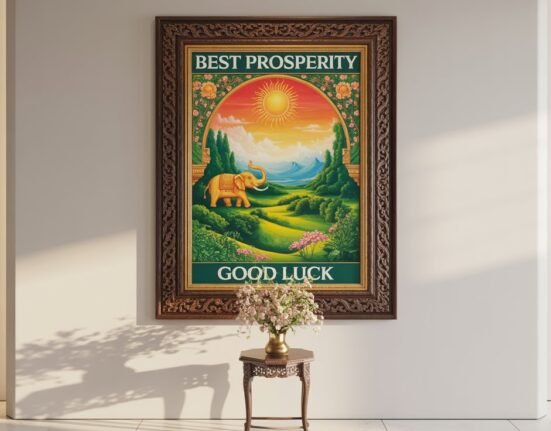








Leave feedback about this