By 2025, a dependable wifi router will underpin every connected home in India, driving everything from remote work to online education to streaming to gaming. As the need for high-speed internet has increased alongside the difficulties of dealing with large homes or multi-level buildings, it has become more important than ever to have a router with long-range capabilities. This blog post aims to acquaint you with the important things you need to consider while choosing the best WiFi router for your home in India which provides strong coverage, connectivity, and future-proofing for your requirements.
Read: How to Choose the Best Budget Laptop for Graphic Design?
Understanding Your WiFi Needs:
Before we dive into router specifications and decide on the right one, you should know what you’re looking for in a router in the first place.
- Home Size And Layout: Homes on the larger side (more than 2,000 square.ft.) or multiple-floor homes with advanced routers with extended range or mesh systems that eliminate dead zones may be needed. Think of obstacles such as concrete walls which can weaken the signals.
- Number of Devices: Indian homes commonly link up to several devices–smartphones, laptops, smart TVs, and IoT widgets. For a busy home, you want your router to be able to handle 20–50 concurrent connections.
- Internet Speed Plan: Look at your ISP speed (100 Mbps, 300 Mbps, 1 Gbps, etc.). At a minimum, your router should support the maximum speed of your plan to avert bottlenecks.
- Usage Patterns: Do you have a streaming (eg 4k Netflix), gaming preference (low latency), or browsing requirements? Bandwidth-intensive tasks require better routers.
Knowing what these mean will assist you in choosing routers that best fit your home’s unique connection needs.
Key Features to Look for in a Long-Range WiFi Router:
When choosing a router, pay attention to these essential features to get the best performance and coverage.
1. WiFi Standards: WiFi 6, 6E, or 7:
- WiFi 6 (802.11ax): More speed, better coverage, and faster streaming in crowded networks. It’s widely compatible with the majority of devices in 2025 and is solid for most Indian homes.
- WiFi 6E: Includes 6GHz band availability for faster speed and less congestion perfect for Wireless, APs are compatible with all new WiFi devices and backward compatible with 802.11a/b/g/n/ ac client devices. Requires 6E capable device.
- WiFi 7: The extremely high-speed new standard, capable of transferring data on multiple bands and at blazing-fast speeds (up to 3.5 Gbps on 6GHz). It’s future-proof but costly, and most Indian devices might not support it yet.
- Recommendation: WiFi 6 routers are a good middle ground between price and performance for the average home. Opt for WiFi 6E or 7 if you have the most cutting-edge devices and want something future-proofed.
2. Frequency Bands: Dual-Band vs. Tri-Band:
- Dual-Band (2.4GHz and 5GHz): with 2.4GHz, you can reach farther while 5GHz provides faster speeds but includes a shorter range (150 ft indoors and 75 ft outdoors).
- Tri-Band (2.4GHz, 5GHz, 6GHz): Adds a 6GHz band to WiFi 6E/7 routers, taking the load off of surrounding networks and increasing speeds. Great for homes with 10+ devices.
- Recommendation: Go for a tri-band router if you have a large home or lots of devices. It’s enough for a smaller home, but houses with more than a few rooms should start with a dual-band router.
3. Range and Coverage:
- Antenna Design: Routers With external antennas (4 or more) or high-gain antennas (e.g., 6 dB) can provide signal direction and overall better coverage.
- Mesh Compatible: Mesh-based systems cast their signals across all areas using multiple nodes – great for a medium to large house or a multi-level home. Find routers that support EasyMesh, AiMesh (Asus), or OneMesh (TP-Link).
- Tested Range: Opt for routers known to have good long-range performance, such as the AmpliFi Alien (~650 Mbps at 100 feet) or Reyee RG-E5 (330 Mbps at 120 feet).
- Recommendation: For houses larger than 2,000 square feet. ft., think about a mesh system, such as an Eero Pro 6E or TP-Link Deco XE75.
4. Speed and Throughput:
- Speed Rating: Get routers that have fast speed rates (AX3000, AX6000). For example, the TP-Link Archer AX3000 Pro has a 2.5 Gbps Ethernet, allowing access to multi-gig plans.
- MU-MIMO and Beamforming: – MU-MIMO lets more devices to connect at higher speeds without slowing your Wi-Fi down, while beamforming sends targeted Wi-Fi to keep devices connected at farther distances than other routers.
- Recommendation: Get a router at least as fast as AX1800 for 300 Mbps plans and AX3000 for gigabit plans.
5. Ports and Connectivity:
- Ethernet Ports: Make sure you have at least 4 Gigabit Ethernet LAN ports (for wired connectivity to a PC, gaming console, or other devices). A 2.5 Gbps WAN port is perfect for multi-gig Internet plans.
- USB Ports This is handy for connecting storage drives or printers and is generally still included on budget models.
- Recommendation: Opt for a router that has multi-gig ports for future-proofing, such as the TP-Link Archer BE550.
6- Security Features:
- WPA3: The most current security protocol that requires stronger encryption.
- Parental Control one must control the Kid’s access to the internet. Free controls can be found through apps like TP-Link’s Tether.
- Built-in VPN – Handy for secure remote access, but not all routers have it.
- Recommendation: Must have WPA3 support and solid parental controls for family safety.
7. Ease of Setup and Management:
- Mobile Apps: TP-Link Tether, eero, or Asus AiMesh apps make setting up and managing your network a breeze.
- Web Interface: For tech users, a web interface provides advanced control.
- Recommendation: Opt for routers with mobile and Web interface,s such as thes,e for versatility.
Top Long-Range WiFi Routers for Indian Homes in 2025
Based on performance, range, and value, here are some top recommendations:
1- TP-Link Archer AX3000 Pro (WiFi 6)
- Gigabit WiFi for 8K Streaming —— 5400 Mbps WiFi for faster browsing, streaming and downloading, all at the same time.;Fu…
- Connect 200+ Devices —— Supports MU-MIMO and OFDMA to reduce congestion and quadruple the average throughput;Extensive C…
- HomeShield —— TP-Link’s premium security services keep your home network safe with cutting-edge features for network and…
- Features: Tri-band, 2.5 Gbps Ethernet, MU-MIMO, beamforming, EasyMesh support.
- Why Choose: Excellent range and speed for medium to large homes, and budget-friendly.
- Best For: Homes with 300 Mbps to 1 Gbps plans.
- eero Pro 6E (WiFi 6E)
- Features: Tri-band, mesh system, Zigbee hub, easy setup via eero app.
- Why Choose: Superior range for large homes, smart home compatibility.
- Best For: Multi-story homes with dead zones.
- AmpliFi Alien (WiFi 6)
- Features: Tri-band, 650 Mbps at 100 feet, touchscreen display, mesh expandable.
- Why Choose: Exceptional range for standalone routers, ideal for large spaces.
- Best For: Tech enthusiasts wanting premium performance.
- TP-Link Deco XE75 (WiFi 6E)
- Features: Tri-band, mesh system, VPN tools, parental controls.
- Why Choose: Balances cost and performance for large homes.
- Best For: Homes needing wide coverage and future-proofing.
- Asus ZenWiFi BQ16 Pro (WiFi 7)
- Tri-band mesh WiFi router with unique antenna placement delivers strong WiFi to every corner of your home, providing tot…
- Next-Gen Wi-Fi 6 Technology— With OFDMA and MU-MIMO, ZenWiFi AX enables more efficient, stable, and faster transmission …
- iMesh Supported– Mix and match ZenWiFi with AiMesh-compatible routers to form powerful and flexible whole-home WiFi syst…
- Features: Tri-band, 3.5 Gbps on 6GHz, AiMesh, robust software.
- Why Choose: Fastest router for future-proofing, excellent range.
- Best For: High-end users with WiFi 7 devices.
Note: Prices are approximate and may vary based on retailers like Amazon India or Flipkart. Check for discounts during sales like Diwali or Republic Day.
Tips for Maximizing Router Performance:
To maximize your long-range WiFi router:
- Best Placement: Set the router as high as possible, off the ground, to minimize interference, walls, microwaves, and cordless phones.
- Band Select: For high-speed and close-range connection, use 5GHz; for longer distances, use 2.4GHz. For WiFi 6E/7, take advantage of compatible devices in 6GHz.
- Firmware Updates: Keep the firmware up-to-date for better performance!Prostitutesecurity updates.
- WiFi Extenders – When the dead zones remain, use compatible mesh nodes or extenders.
- Channel Decision: Manually select another less crowded Wifi channel on your router with an app or through the web interface in your web browser in congested areas.
Considerations for Indian Homes:
Indian households have their own specific set of dilemmas:
- Power Cut: Get a UPS such as the Cuzor Mini UPS (~₹2,000) for uninterrupted connection during power outages.
- Urban Congestion: In a city such as Mumbai or Delhi, the 6GHz (better known as WiFi 6E/7) band minimizes interference from other networks.
- Budget Limitation: For most households, WiFi 6 routers such as the TP-Link Archer AX55 (~ ₹8,000) are a great value.
- Local Support: Go for brands with strong after-sales support in India, such as Zyxel, Tp-Link, Asus, D-Link, etc.
Conclusion:
The best home WiFi routers in India in 2025 must balance range, speed, and future-proofing with your budget and household size. A WiFi 6 router such as the TP-Link Archer AX3000 Pro provides great performance and value for most homes. For bigger homes or more tech-savvy users, mesh systems like the Eero Pro 6E or premium WiFi 7 routers like the Asus ZenWiFi BQ16 Pro work well. Focus on features such as tri-band support, MU-MIMO, and mesh compatibility, so you have that top-notch wireless connectivity throughout all of your devices. There are several ways to make sure that your router and your home network are offering optimal performance – factors ranging from how large an area you need to cover to what sort of furniture you’re cluttering up the signal with can affect your internet connection.
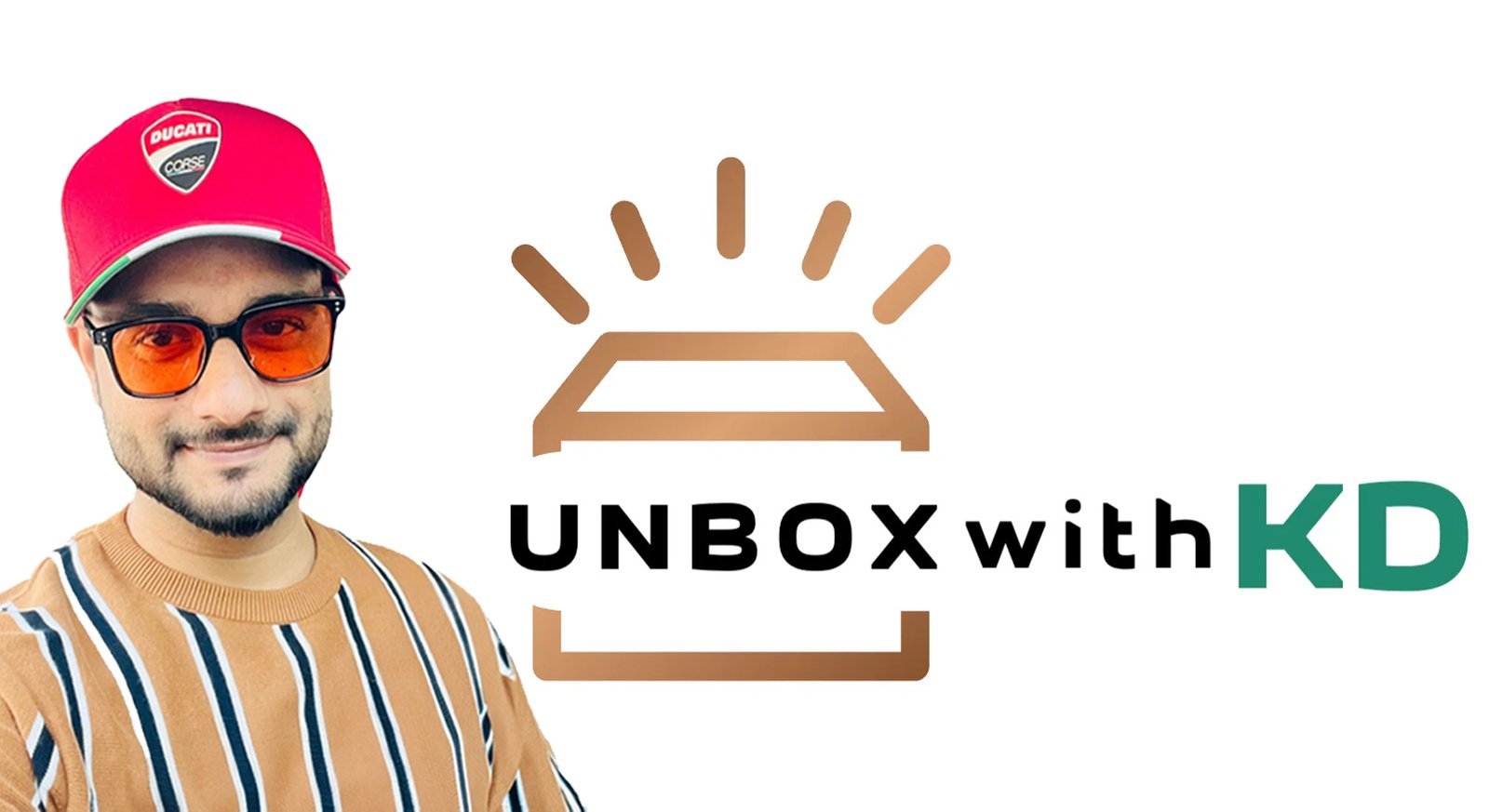





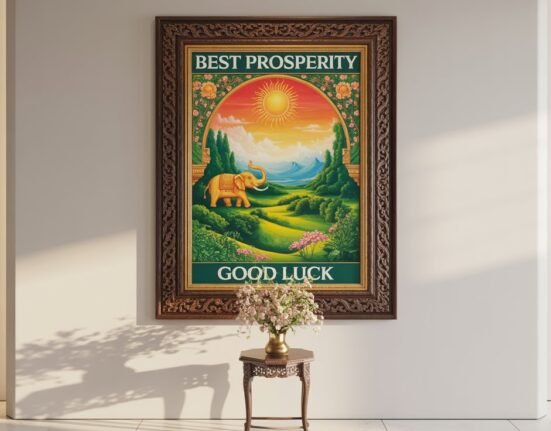









Leave feedback about this