Hey tech enthusiasts! Hey, back again in Unbox with KD. This is KD Sharma again, and today we will start the unboxing of the Dell Latitude 15, 2025 edition (model: Latitude 3540). This budget travel laptop offers decent performance suitable for personal and informal business use. In this post, we’re unboxing it, investigating what comes with the box, analyzing its hardware specs, showcasing some pictures, and giving you a walkthrough of the setup. Let’s get started!
Read: HP Pavilion 14/15 Laptop Unboxing and Review: Best Laptop for Students
Unboxing Experience: Dell Latitude 15 3540
Lifting the top of the box, you’ll be met with a very stylish Dell branding; however, the top of the laptop itself doesn’t have a Dell logo, which is a little strange. Inside here, you get the basics: the laptop, some paperwork with pricing and import information, and a power adapter. The laptop comes with a dark, smoky black shining appearance, which is overall really stunning and trendy.
What’s in the Box?: Dell Latitude 15 3540
- Dell Latitude 3540 Laptop (Smoky Black)
- Power adapter
- Documentation (Pricing details, Warranty information, etc.)
Design and Build: Dell Latitude 15 3540
Design The Dell Latitude 15 3570 is not a flashy notebook. It is made entirely from plastic, which means it’s not too heavy but is also a little concerning durability-wise. If you’re on the move, you’ll have to be careful with it in case you drop it — it’s not as shock-resistant as the E3. The laptop is deep along the back and tapers to an edge at the front, creating a slick wedge. The raised back with stoppers for support is another design feature that is obvious and helps with ventilation to keep the back cool.
Key Design Features: Dell Latitude 15 3540
- Hinges: The monitor has two robust hinges, and it opens and closes smoothly.
- Vents and Speakers: It features air vents below the USB Type-A port flap and a pair of speakers on the bottom for audio output.
- Webcam: They put a webcam at the top of the display with a privacy shutter, a nice touch for those concerned with security.
- The trackpad: Placed off-centre, the trackpad could have been bigger and centred for ease of use.
Ports and Connectivity:
The Dell Latitude 15 3540 has a good number of ports for a budget laptop:
Left Side:
- Charging port with LED light.
- HDMI port
- USB 3.2 Type-A port
- USB Type-C port
- 3.5mm audio jack
Right Side:
- Ethernet port
- Additional USB Type-A port
- QR Code & Intel Core i3 Badge
The laptop has Wi-Fi 6 and Bluetooth 5.1 for strong, wireless connectivity. This means it is a solid pick for video calls, streaming, and overall internet usage.
Hardware Specifications:
Here are the Dell Latitude 15 3540 specs in full:
- Processor: 12th Gen Intel Core I3-15 4.4 GHz support turbo boost
- RAM: 16GB DDR4 (one such noticeable feature of multitasking in this price segment)
- Storage: 512GB SSD (upgradable to 1TB)
- Graphics: Intel UHD Graphics (good for basic and casual gaming)
- Display: 15.6-inch HD (1366 x 768 resolution)
- OS: Windows (comes pre-installed with Microsoft Office 2021 Home and Student lifetime license for Word, Excel, and PowerPoint)
- Power: Battery life of 6 hours (according to Dell, not yet tested by me)
- Graphics Memory: 1120MB (Intel UHD)
16GB RAM is a big plus, one that isn’t very common in budget segment laptops priced between ₹35,000–36,000, so multitasking gets a big tick mark. You get plenty of storage with the 512GB SSD, and you can upgrade to a 1TB if you need more capacity.
Display and Audio: Dell Latitude 15 3540
The 15.6-inch HD screen (1366 x 768) is perfectly fine, though it’s not amazing. Colors are all right, but the resolution is soft and there is pixelation on close inspection. For everyday or business use, it does the trick, but don’t expect your eyes to be immediately entertained by media or creative work. The speakers are passable in terms of sound quality — fine for video calls and casual listening, if not particularly immersive.
Setup Process:
Getting the Dell Latitude 15 3540 up and running is very easy:
- Turn it On: The ON button is in the top right of the keyboard. Press it to start the setup.
- Language and Country: Choose your country (eg, India) and language (eg, English).
- Microsoft Account: Connect to an existing Microsoft account or create one. If you don’t already have one, you can use a Gmail or Yahoo email to create a Microsoft account.
- PIN set up: Create a PIN to allow quick login.
- Privacy Settings: Personalize aspects such as location services. By the way, if you turn your location services off, you will turn off the “Find My Device” feature too.
- Cloud Support: Comes with 5GB of free OneDrive storage.
- Microsoft Office: Purchase and install a full version of the pre-installed Office 2021 Home and Student.
The setup is friendly, and it’s easy to skip less useful aspects and set everything back up if you have a Microsoft account. The dashboard, upon setup, indicates around 477GB of available storage, and system files use 41GB of that.
Performance and Use Case:
The Intel Core i3 and 16GB of RAM make this laptop ideal for personal use, light multitasking, activities, and basic productivity activities such as document editing, web browsing, and video calling. The Intel UHD Graphics are fine for basic needs but not good for gaming or graphics-intensive activities. If you are a student or working on a strict budget, the laptop is a good option — particularly with the 3-year brand warranty.
Pros:
- Affordable price (₹35,000–36,000)
- 16GB DDR4 Memory for full-power multitasking
- 512GB SSD with upgradeable storage
- Microsoft Office 2021 Home and Student (Lifetime License)_English RTWFENSITYX20EN18 )
- Brief, modern connections (Wi-Fi 6, Bluetooth 5.1)
- 3-year warranty
- Privacy-focused webcam shutter
Cons:
- Plastic build raises durability concerns
- Mediocre display (low res, can be seen as pixels)
- Trackpad placement could be better
- Mediocre speaker quality
- (6 hours is not enough for heavy users)
Who Should Buy This Laptop?:
The Dell Latitude 15 (2025 edition) is perfect for students, entrepreneurs, and anyone else who needs an affordable laptop to take care of their daily computing. If you value wallet-friendliness, adequate performance, and solid connectivity, this gadget is certainly something to consider. But if do want something with a good display and sturdy build for lots of traveling, maybe look into the more expensive options in the > ₹50,000 range.
Conclusion:
The new Dell Latitude 15 (2025 model) is a marriage of affordability and function, making it a great option for cost-conscious consumers. 16GB of RAM, an upgradeable SSD, and latest connectivity options are highlights in the ₹35,000–36,000 price segment. The plastic construction and mediocre screen are downsides, but the three-year warranty and the pre-installed Microsoft Office are hard to ignore. Whether you’re using it for school, for work, or just to check your email, this laptop makes sense as it provides performance for basic needs.
If you’re interested in the Dell Latitude 3540 or have any thoughts on other models, leave a comment below! And if you know someone shopping for a budget laptop, share this post. I’m glad you were here with me on Unbox with KD – don’t forget to subscribe for even more impartial reviews and unboxings!
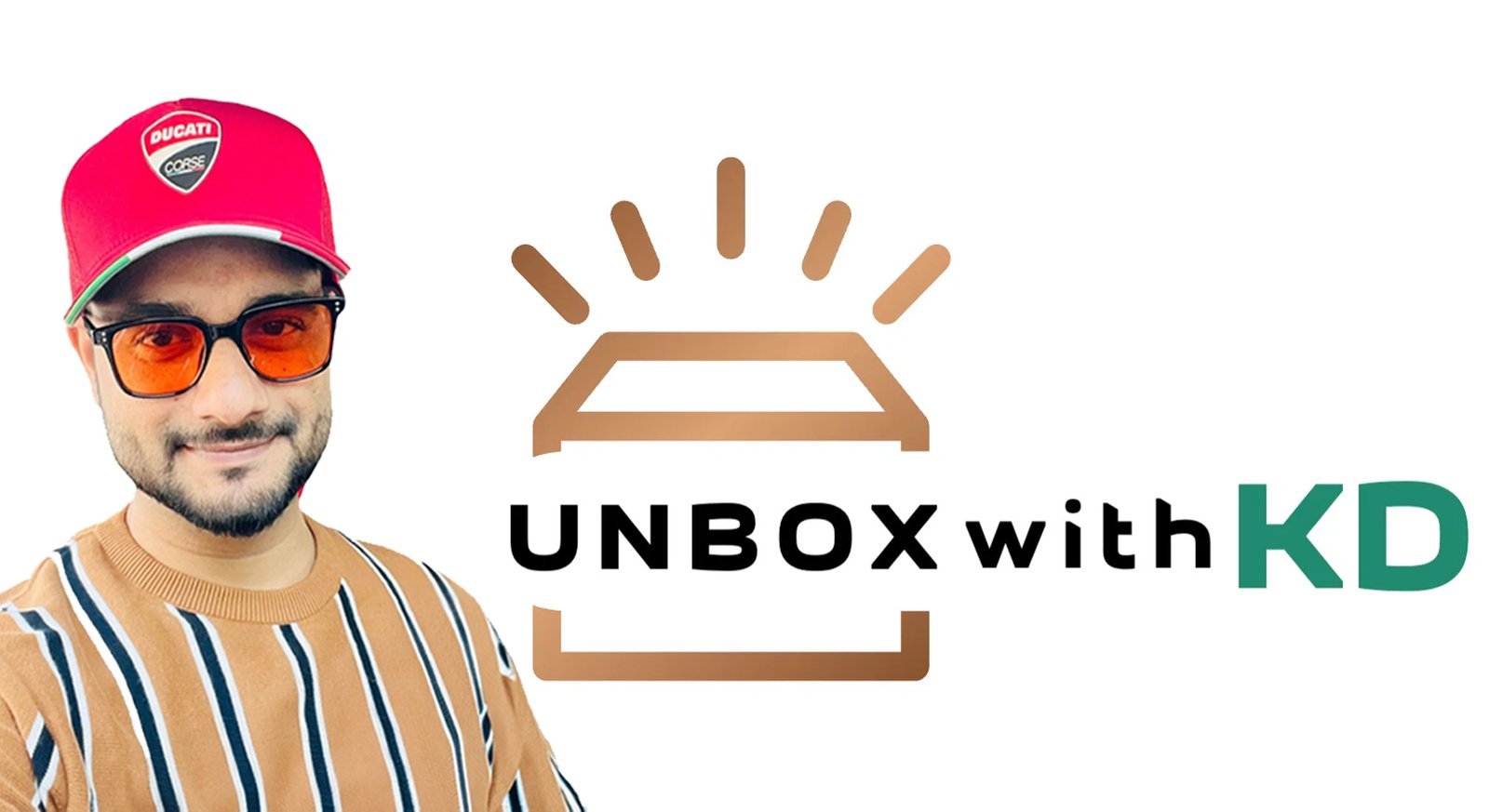





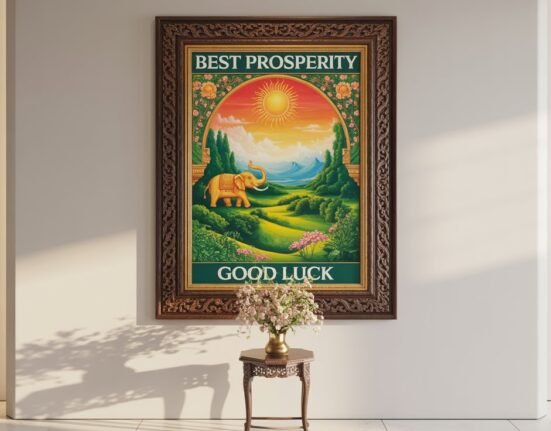










Leave feedback about this