The Logitech Pebble M350 is a popular wireless mouse known for its sleek design, portability, and reliable performance. Here’s a review of its features and functionality:
Read: Noise Halo Plus Smartwatch Features -Unboxing Review
Logitech Pebble M350 Review
Logitech Pebble M350 Features and Specifications
Design: The Pebble M350 has a minimalist and modern design. It’s incredibly slim and lightweight, making it highly portable and easy to carry in a laptop bag or pocket. The mouse comes in various colors to match your personal style.
Connectivity: The Pebble M350 uses a wireless connection, typically through a USB nano receiver that can be stored inside the mouse when not in use. This allows for a clutter-free workspace and convenient portability. The mouse connects via 2.4GHz wireless technology, providing a stable and responsive connection.
Compatibility: This mouse is compatible with a wide range of operating systems, including Windows, macOS, Chrome OS, and even Linux. It’s versatile and works well with most laptops and desktop computers.
Optical Tracking: The Pebble M350 uses an optical sensor that provides smooth and precise tracking. It has a maximum DPI (dots per inch) of 1000, which is suitable for everyday tasks and office work. While it may not be ideal for gaming or graphic design, it’s perfectly adequate for general computer usage.
Battery Life: One of the standout features of the Pebble M350 is its impressive battery life. With a single AA battery, this mouse can last for up to 18 months, depending on usage. This is great for users who want a mouse that doesn’t require frequent battery replacements.
Quiet Clicking: The mouse buttons are designed to be quiet, making it suitable for quiet office environments or shared spaces. The quiet clicking feature ensures that your work won’t disturb those around you.
Gesture Support: Some variants of the Pebble M350 come with gesture support. This means you can customize the mouse buttons to perform specific functions like forward and backward navigation in web browsers or other software. This feature enhances productivity for users who rely on quick shortcuts.
Easy Setup: Setting up the Pebble M350 is straightforward. You plug in the USB receiver (if it’s not already connected) and turn on the mouse. It usually doesn’t require additional drivers or software installations, which is convenient for users who want a hassle-free experience.
Conclusion:
The Logitech Pebble M350 is an excellent choice for users looking for a stylish, portable, and reliable wireless mouse for everyday use. Its sleek design, long battery life, and quiet clicking make it a great addition to any workspace, and its compatibility with various operating systems ensures that it’s accessible to a wide range of users. While it may not be suited for demanding tasks like gaming or graphic design, it excels in providing a smooth and quiet experience for general computer use.
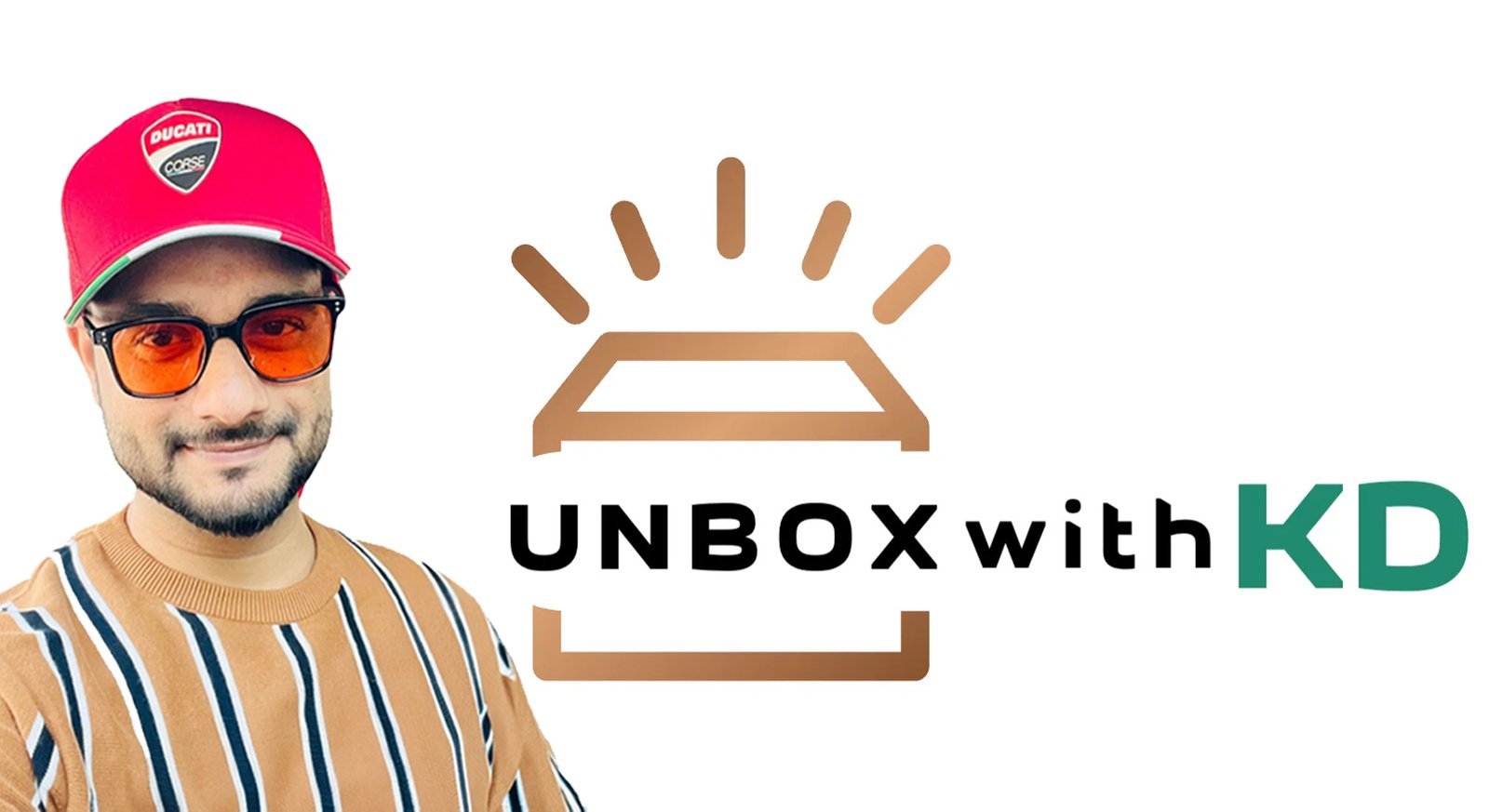





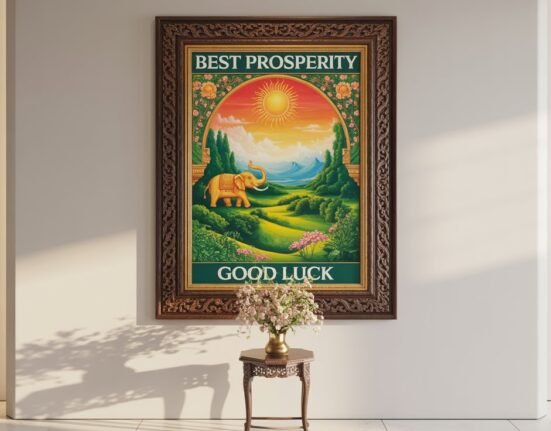







Leave feedback about this