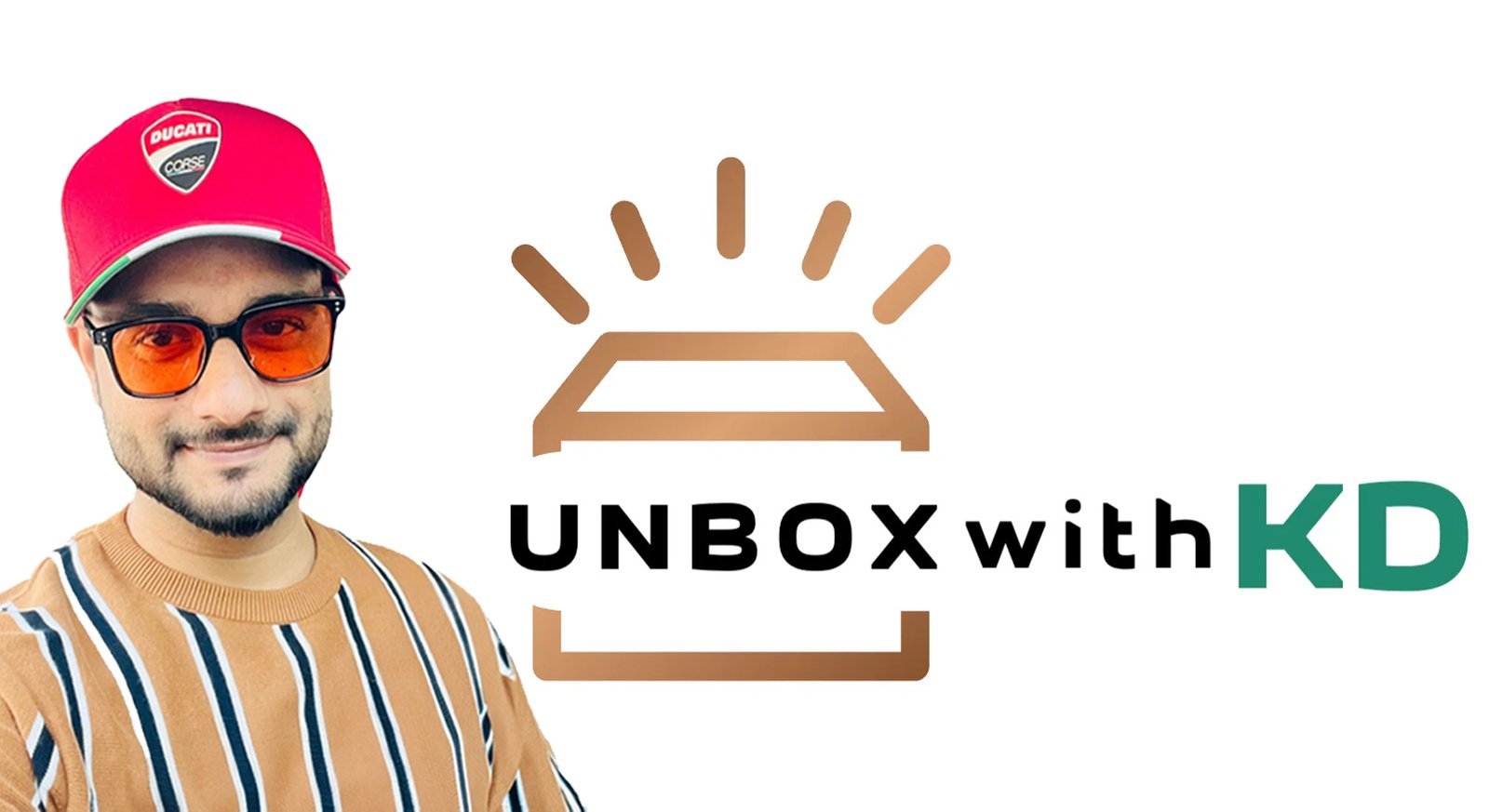Just the idea of buying a MacBook Pro M4 Pro is a huge investment, but do you know that you can save big either way you buy it? In this blog, I will tell you how I saved ₹42,500 by ordering a MacBook Pro M4 Pro online. If you’re considering buying one, this guide will help you make a better purchase decision.
Read: How to Choose the Best Budget Laptop for Graphic Design?
How to Choose the Right MacBook Variant: MacBook Pro M4 Pro
Choosing the right configuration when buying a MacBook is essential. So when I could choose between the Silver Edition and Space Black, I went for the Silver Edition because:
- Dust and fingerprints are more easily visible on Space Black.
- An even better choice for long-term wear, silver retains its shine much longer.
I went with the 14-core CPU, 20-core GPU, 24GB Unified Memory, and 1TB SSD configuration. Good for moderate users is the base model which includes a 12-core CPU, 16-core GPU, 24GB Unified Memory, and 512GB SSD. I wanted a better performance so I went for the higher-end version.
Student Purchase vs. Regular Purchase:
Apple has a student discount that looks enticing at first. The price is ₹99,900 through Apple’s Education Store, which is a ₹20,000 discount But there are some downsides:
- The student account does not have no-cost EMI.
- But if you go for EMI, you pay 16% annual interest, bringing the total cost to almost ₹2,94,412 in 12 months.
Regular Purchase with No-Cost EMI:
I had no idea why the price was right for my Apple Store instead of through the student store. Here’s why:
- No-cost EMI for 24 months was offered.
- In two years the total cost was ₹2,18,900 and I saved ₹8,000 from the student EMI option.
More Savings with Bank Offers:
I got an extra cashback of ₹8,800 using an ICICI Bank Credit Card. Other banks also have some discounts on this but ICICI Bank had the best deal.
Final Cost Breakdown
| Purchase Method | Cost (₹) |
|---|---|
| Regular Price | 2,40,000 |
| Apple Education Store | 2,19,900 |
| No-Cost EMI Benefit | (-8,000) |
| ICICI Bank Cashback | (-8,800) |
| Total Savings | 42,500 |
Conclusion:
I saved ₹42,500 on my MacBook Pro M4 Pro by carefully selecting the right payment method and purchase platform. If you’re in the market for a MacBook, keep the following in mind:
Selecting the no-cost EMI option when buying from the standard Apple Store
Getting cashback with ICICI Bank Credit Card
If you need financing, steer clear of student EMI options.
Did you get a MacBook lately? Tell me about your experience in the comments! If you want more tech goodness, make sure you subscribe to Unbox with KD.